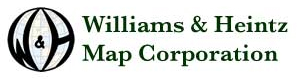Frequently Asked Questions
Q1: How do I view my current standing orders?
A1: Click on your “Account” – Top Right of the site, then click on the “Subscriptions” tab on the left menu.
Q2: When will my one-time order ship?
A2: One-time orders ship the following business day.
Q3: Why does my order say “on hold” in the storefront?
A3: All orders are marked “on hold” until we manually mark them as otherwise. Your products will ship, regardless of the “on hold” status. In the case of standing orders, they will always be marked “on hold” to keep them in the system. In the case of one-time orders, the order status will remain “on-hold” until payment is manually confirmed.
Q4: How do I make changes to my standing orders?
A4: Fill out the Standing Order Change Request and return it to [email protected]. You can delete individual products or cancel a standing order entirely via the “subscriptions” tab in your “account” section. Change requests are necessary if you need to adjust the quantity of an individual product or add new products to an existing standing order. We’re happy to condense multiple standing orders when they have the same drop-ship location.
Q5: When do I need to make place additional standing orders?
A5: You only need additional standing orders if you want the orders to drop ship to different locations.
**Do not combine one-time products with standing-order products.